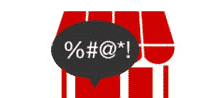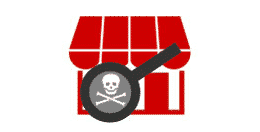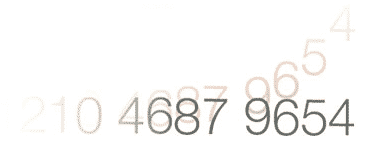-
Basic
-
$17.88
per Year - Great for a single website
- Up to 25 pages on one website
- Daily malware scan
-
Professional
-
$47.88
per Year - Preferred by online businesses for its automatic malware removal.
- Up to 100 pages on one website
- Daily malware scan
- Automated malware removal
- File change monitoring
- One vulnerability scan
-
Premium
-
$83.88
per Year - Ideal for online businesses needing ongoing vulnerability scans.
- Up to 500 pages on one website
- Daily malware scan
- Automated malware removal
- File change monitoring
- Ongoing vulnerability scanning
How it Works
Meet Geoff and Kathleen.
It's a typical day for Geoff and Kathleen, with shoppers coming to their business websites in spurts. Hidden among the legitimate visitors is a hacker, who looks for and finds a way to break in.
All the Features to be Loved
Bad things can happen to your code when it's distributed online. It can be hacked before it reaches the user, stolen by another developer, or just never get installed because the "Unidentified Publisher" warning scares off your customers. Fortunately, a Metropolitan Host SiteLock makes it easy to protect your code — and your customers — from these and other issues
With a simple change to your website’s DNS records (and with no hardware or software required), your website traffic will be seamlessly routed through SiteLock’s global network of high-powered servers. WAF screens your incoming traffic in real-time, blocking the latest web threats (e.g. SQL injection attacks, scrapers, malicious bots, comment spammers) and thwarting triple-digit gigabit DDoS attacks.
With advanced WAF settings, you can control the interactions visitors can have with your website and block most attacks. WAF takes just five minutes to set up.
Why do I need TrueShield WAF?
- Prevent common hacks such as SQLi and XSS
- Close backdoor access to your website files
- Protect customer information and website databases
- Block spam comments
Meanwhile, CDN speeds up outgoing traffic for faster load times, keeping visitors on your site longer.
SiteLock’s TrueSpeedTM CDN includes these intelligent content caching abilities:
Static content caching
CDN caches static content throughout your website – including HTML files, JavaScript resources and imagery – so they can be delivered faster and more efficiently.
Dynamic content caching
Some website pages change regularly, while others change rarely or only for specific users. SiteLock continuously profiles website resources, gathering information on how content is displayed. This enables optimized caching, and ensures that content delivered to the user is up-to-date.
Serving pages from memory
SiteLock’s CDN is able to identify the most frequently accessed pages and serve them straight from memory. This avoids the file system and other generic instruments, such as buffer-cache.
Complete caching-control
If you change or redesign part or all of your website, CDN allows you to purge cached content. You can clear out all of your site files from SiteLock’s servers or only specific pages. This will speed the updating process, allowing for an instantaneous refresh of your website.
Why do I need TrueSpeed CDN?
- Improve performance and customer satisfaction with faster load times
- Improve your search ranking – faster sites rank higher in search results
- Reduce bounce rate
- Prevent a site crash in the event of a traffic surge
An SSL certificate secures the information passed back and forth between visitors and your website (i.e. credit card information, login name and password) but it can't find malware or the vulnerabilities hackers use to break in and do damage.
SiteLock not only finds vulnerabilities and malware, it automatically removes them from your website using our SMART malware removal tool. It complements your SSL certificate, making your website hack-proof.
The short answer is, SiteLock 911 is a one-time service, while SiteLock Essential offers ongoing scanning and malware removal.
SiteLock 911 begins scanning within 30 minutes of setup and will continue scanning until your site is clean. It also includes a one-time manual cleaning by a technician if malware is discovered after SiteLock cleans the site.
The three preventive plans – Essential, Deluxe and Ultimate – offer ongoing website security through daily scans. Once you’ve set SMART to auto-removal, SiteLock will scan your website once a day and automatically remove any malware it finds. If manual cleaning is needed, additional fees will apply.
SiteLock setup takes just five minutes. Simply log in to your Metropolitan Host account, and click on SiteLock. Click Launch next to the account you want to use, and then provide the requested information. Be sure to turn on SMART for automatic malware removal.
Our 360° website security scanner checks your website for common vulnerabilities, including phishing exploits, SQL injection flaws, and cross-site scripting. It checks your URLs, submits forms, posts comments and performs other tests to find the application vulnerabilities hackers use to break in.
SiteLock’s SMART malware removal tool automatically removes malware - no action needed from you. Our security system not only protects you and your customers, it keeps your website from being blacklisted by search engines.
You can check your latest scan results anytime via our easy-to-read online dashboard. It delivers real-time reports in English, Spanish, French, German, Dutch, Italian, Polish and Portuguese (Brazil and Portugal), with more languages to come. For really thorny problems, SiteLock maintains an award-winning team of online security professionals ready to step in and get you back online in a hurry.
With our Essential, Deluxe and Ultimate plans, if you turn “auto-clean” on in SMART then the fix will be instant. If auto-clean is off, you have the option of fixing whatever SiteLock finds by clicking a button or cleaning the site yourself based on the scan report you’ll see in the SMART detail screen.
Log on to the SiteLock dashboard and get to the detail section for SMART. You'll see a report that shows you what SiteLock has found, and the things that are fixed.
All the actual file scanning happens on SiteLock servers, so your site will not be affected during the scan itself.
The very first time SiteLock scans a site, it will take some time to download the files to SiteLock's servers. This may have a minor effect on your site’s performance, especially for larger sites. But as the days go by, SiteLock will be downloading fewer files because it will only pull new and changed files down to the server. This should reduce the impact SiteLock has during scans.
This depends on the size of the site, how many files there are, etc. Each file is scanned very rapidly, and the actual scanning happens on SiteLock’s server, so the total wait you experience is: Time to download + time to scan + time to upload.
Yes, SiteLock backs up the files that have been modified. These files will be held for a brief period of time and then deleted.
No, SiteLock website security does not scan the content of your databases.
You can set the scan frequency to daily, weekly or monthly in the SMART settings section of your dashboard.
New kinds of malware are created every day. There may be a short period of 24 - 48 hours during which SiteLock is unaware of a new attack. But you can sleep easy, because SiteLock malware security technicians are always on top of the latest threats. They provide an added level of protection by fixing your site manually if needed.
SiteLock’s WAF secures your application from any type of application layer hacking attempt, such as SQL injection, cross-site scripting, illegal resource access and other OWASP top 10 threats. Advanced client classification technology detects and blocks malicious bots that are often used for application DDoS attacks, scraping and vulnerability scanning.
No. SiteLock uses a globally distributed network of data centers that ensures every visitor is served by the closest one. This is the same technology used by most large websites to speed content delivery through a Content Delivery Network (CDN). In fact, SiteLock will make your website run faster and consume less computing and bandwidth resources by caching site data and applying other acceleration techniques. The website performance enhancing characteristics of the CDN more than offset the extra hop introduced by routing traffic through our network. The net result is lower latency and faster-loading webpages.